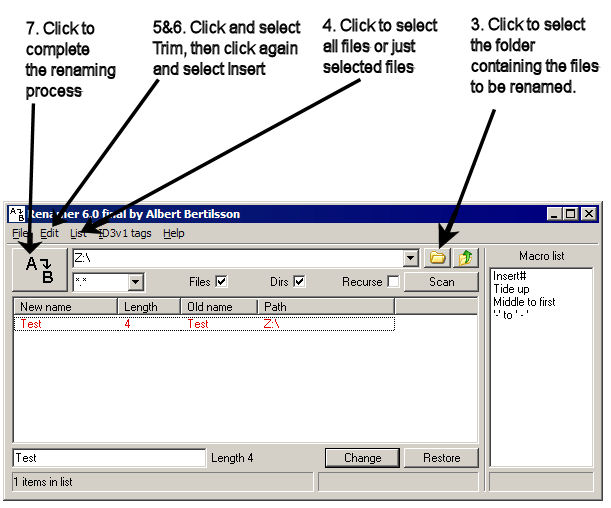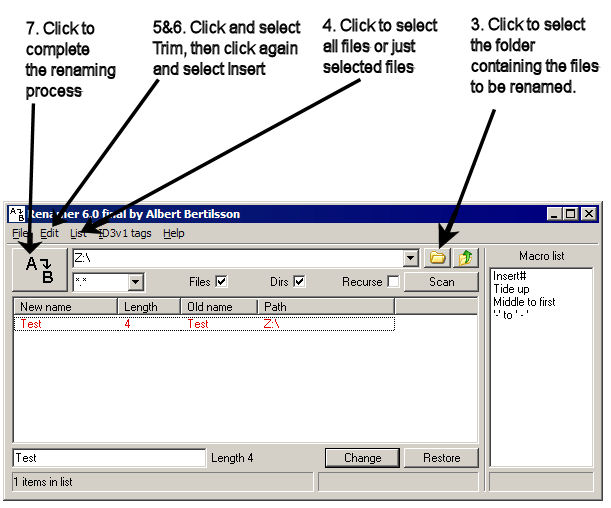
How to quickly bulk rename pictures from PICT#### to CAR9_#### with Renamer.
1. Get Renamer.
2. Install Renamer.
3. Select the folder containing the files you want to rename.
4. Click List to select whether you want to rename all the files or just
the files you select.
5. Click Edit/Trim/Characters and trim 4 characters at position 0.
6. Click Edit/Insert and insert the characters CAR9_ at
position 0.
7. Click the A/B square to complete the renaming process.